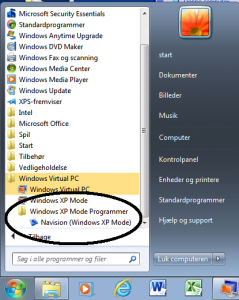If your have installed XP Mode, and have installed some applications inside the XP mode and they dont show up in the windows 7 start menu, this mini guide may can help you:
Copy the shortcut to the application to this folder (inside the XP Mode):
English XP mode: C:\Documents and Settings\All Users\Menuen Start\Program files Danish XP mode C:\Documents and Settings\All Users\Menuen Start\Programmer
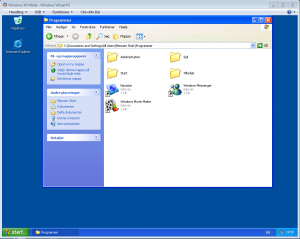
in this guide I have installed Navision inside XP mode