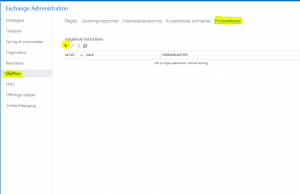Create office 365 mail relay connector
go to https://outlook.office365.com/ecp/ login as global administrator
step 1: click Mailflow
step 2: click Connectors
step 3: click Add
step 4: Give the connector a name (eg. AllowRelay)
step 5: Select On-Premise
step 6: Select Restrict domains by IP addresses
step 7: Set sender domain to *
step 8: Set sender ip to your own Wan ip/public ip (Only static ips is allowed)
step 9: Set Accepted domains to your office 365 domain
now you can use your own mx record eg. youdomain-com.mail.protection.outlook.com as relay server/smarthost without login, and on port 25
Source: http://technet.microsoft.com/en-us/library/dn554323.aspx