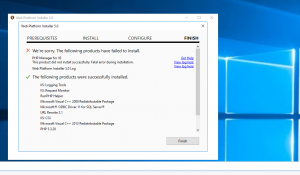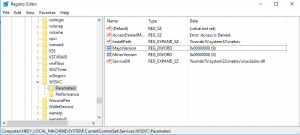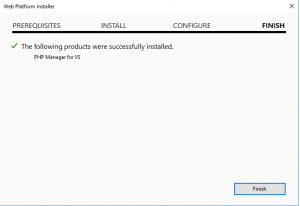Web Platform installer: PHP manager for IIS failed on server 2016, error 1603
Error message: “CustomAction VSDCA_VsdLaunchConditions returned actual error code 1603”
Solution:
1. Install .net 3.5
2. Change this registry key:
HKEY_LOCAL_MACHINE\SYSTEM\CurrentControlSet\Services\W3SVC\Parameters\MajorVersion
to value 9 instead of 10
3. open Web Platform installer to reinstall php manager for iis this time it should work
4. set MajorVersion back to 10 again
Sources:
https://stackoverflow.com/questions/36985999/php-manager-iis-fails-to-install-windows-10
https://answers.microsoft.com/en-us/windows/forum/windows_10-other_settings/php-manager-for-iis-on-windows-10/33ef32f0-6a86-4803-abc1-6de81110f9a8