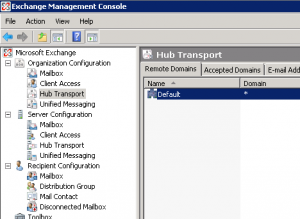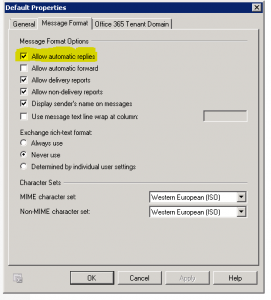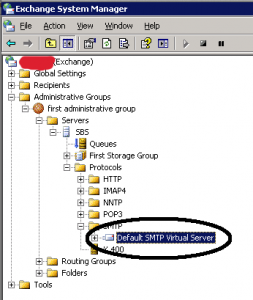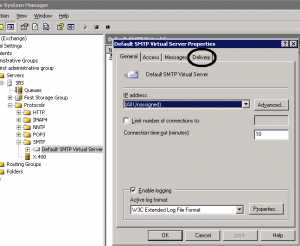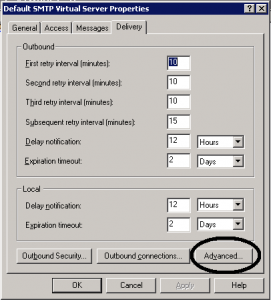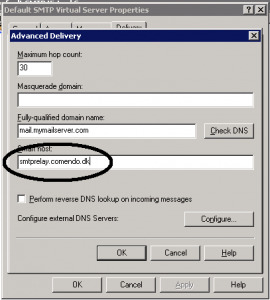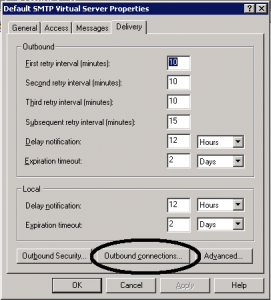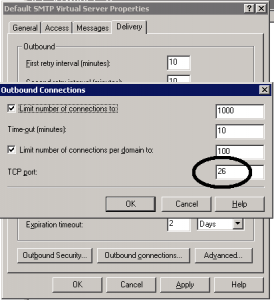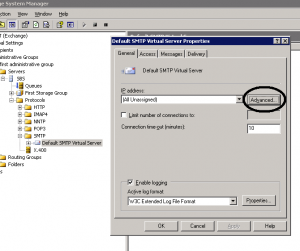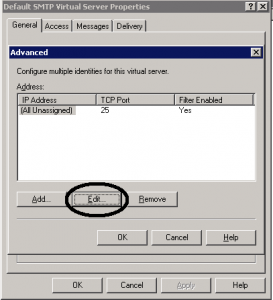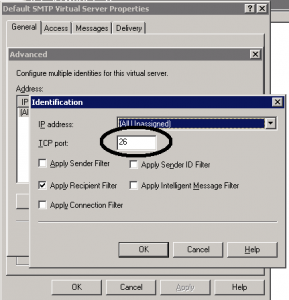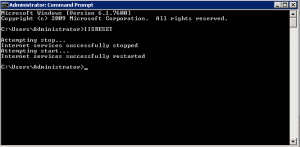Recently I try to setup a Auto reply rule on one of our outlook clients, and noticed that all rules are working except for the ones that requires
forwarding and auto reply, I found out that default a exchange 2010 don’t allow both forwarding and autoreplying. you can enable it here
Source:
http://blog.garraux.net/2010/11/exchange-20072010-forwarding-rules-not-working/