/volume1/@appstore/AhsayOBM/obm/bin/WuiService.sh
Original: JAVA_OPTS=”-Xrs -Xms64m -Xmx256m -Dsun.nio.PageAlignDirectMemory=true”
Changed values: JAVA_OPTS=”-Xrs -Xms64m -Xmx512m -Dsun.nio.PageAlignDirectMemory=true” sydney sweeney soap

/volume1/@appstore/AhsayOBM/obm/bin/WuiService.sh
Original: JAVA_OPTS=”-Xrs -Xms64m -Xmx256m -Dsun.nio.PageAlignDirectMemory=true”
Changed values: JAVA_OPTS=”-Xrs -Xms64m -Xmx512m -Dsun.nio.PageAlignDirectMemory=true” sydney sweeney soap
As suggested by Microsoft, you can disable this blank password restriction policy by:
1. Click Start, point to Run, type gpedit.msc, and then click OK to start the Group Policy Editor.
2. Open Computer Configuration\Windows Settings\Security Settings\Local Policies\Security Options\Accounts: Limit local account use of blank passwords to console logon only.
3. Double-click Limit local account use of blank passwords to consol logon only.
4. Click Disabled, and then click OK.
5. Quit Group Policy Editor.
Your receive the message: “logonSession ERROR= MAPI_E_NOT_ENOUGH_MEMORY Detail= Not enough storage is available to complete this operation” when you try to start Ahsay Maillevel backup.
Solution:
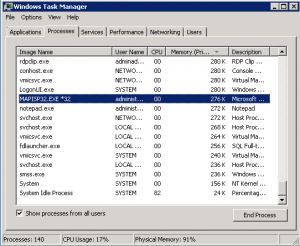
Look for the proccess “MAPISP32.EXE” in the task manager and kill it, then run my Cleanup Ahsay script found Here, and you are good to go.
There is no GUI interface in ahsay acb client to make a seedload, but you can easily make the seedload through editing/running a Batch file thats located in:
C:\Program Files\AhsayACB\bin\SeedLoad.bat
open the file in notepad and change the following value:
SET OUTPUT_DIR=C:\Seedload
to where you like to save the seedload.
save the file, and run the file, it will start to make the seedload
What the script does is:
Restart the ahsay OBM services
Kill OBMs processes
Delete running/start/stop files
ahsaycleanup.bat:
rem ---------------- rem Stop Services rem ---------------- net stop obautoupdate net stop obscheduler net stop obcdpservice pause rem ---------------- rem kill tasks if hung rem ---------------- taskkill /F /IM Aua.exe taskkill /F /IM AuaJW.exe taskkill /F /IM bJW.exe taskkill /F /IM Scheduler.exe taskkill /F /IM bschJW.exe taskkill /f /im cdpservice64.exe taskkill /F /IM systemtray64.exe pause rem ---------------- rem delete rogue files from hung processes rem ---------------- cd "%ProgramFiles%Ahsay OBMipc" del /s /q running del /s /q stop del /s /q start cd cd "%userprofile%.obm del /s /q running del /s /q stop del /s /q start pause rem ---------------- rem start services rem ---------------- net start obautoupdate net start obscheduler net start obcdpservice pause