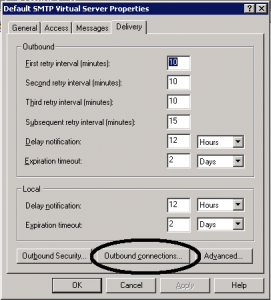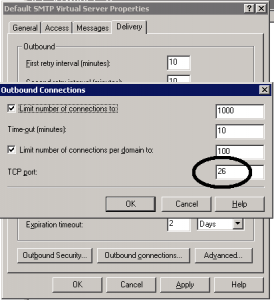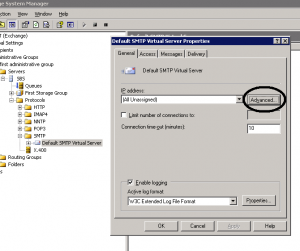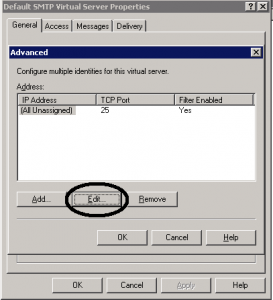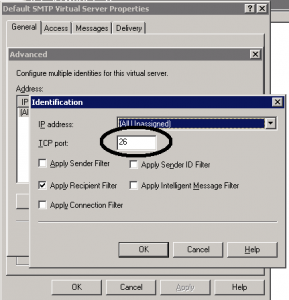1. Open Exchange System Manager
2. Select [ServerName], click Protocols, and then click SMTP.
3. Right-click the Default SMTP Virtual Server object, and click Properties.
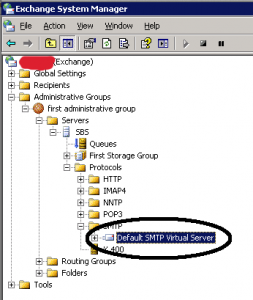
4. Click the Delivery tab
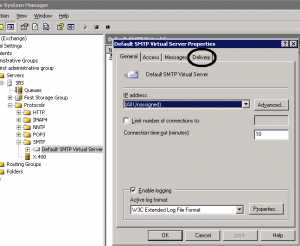
5. Click Advanced
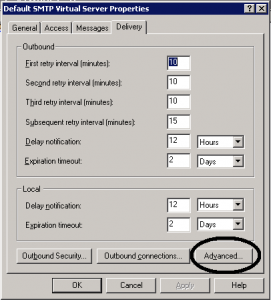
6. Inset the hostname off the smarthost/relay server
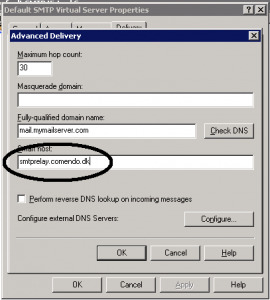
Change Outbound Port:
1. Click Outbound connections