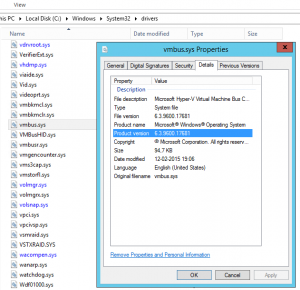Force reinstall of Hyper-V integration
1. download HyperV Integrations Compontens
2. run command:
Dism.exe /online /Add-package /packagepath:c:DownloadsWindows6.2-HyperVIntegrationServices-x64.cab /quiet /norestart
3. Validate file version on this file c:windowssystem32driversvmbus.sys it must be at least 6.3.9600.17415 – Note: this file doesn’t seem to be present in Server 2012 R2
Sources:
https://forums.veeam.com/microsoft-hyper-v-f25/9-5-hyper-v-known-issues-t38927-150.html