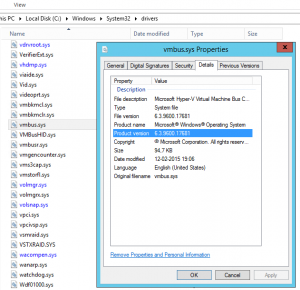We have problem updating our Fujitsu S700 and S720 they are stucked in OS Version Elux RP 4.11.5-1, when we tried to update the OS to version 5 we getting the error message
Update failed: bad flash size
detailed log says:
-> failed, image size (502698 blocks) will exceed media size (453848 blocks)
Update terminated with error (err=-2, 291064 blocks free, 24343 files free)
Update checked (duration: 0 s, 291064 blocks free, 24343 files free, 0 bytes received, 0 bytes/s)
the client tell that it have a 1,8GB flash, but a system partition is only 453 MB.
the solution for us was to create a mini base image of the eLux 5.6 with minimum of packages, so that it could fit under the 450 MB volume, and then when it have completed successfully, we then could flash the full image to the device