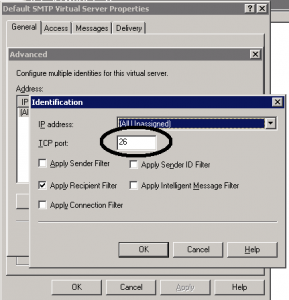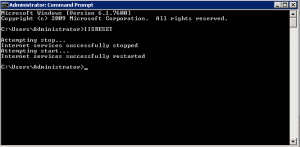Here is how you change det Listening port on Exchange 2003
Change Receive Port:
1. Open Exchange System Manager
2. Select [ServerName], click Protocols, and then click SMTP.
3. Right-click the Default SMTP Virtual Server object, and click Properties.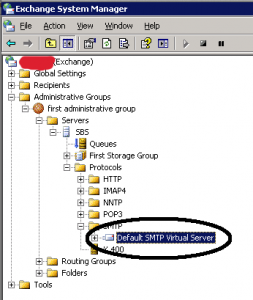
4. On the General tab, click the Advanced button, click the Edit button.
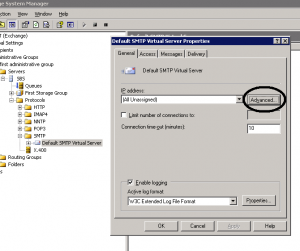
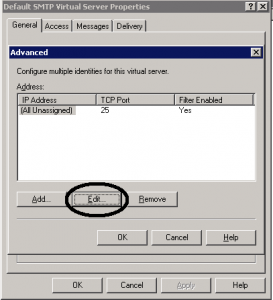
5. Change the port number to port 26