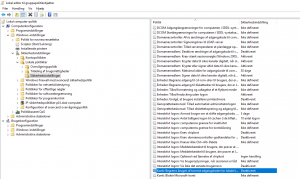Jeg stod mod et 10 Gbit Intel netkort som havde været i brug i en tower server (fuld højde PCI), men da den nye erstatnings server var en rack server, stod jeg med problemet, jeg havde kun en fuldhøjde pcibracket til kortet, men jeg skulle bruge den i halvhøjde.
Jeg undersøgte mulighederne for at få fat i en low profile bracket som reservedel til kortet, men nået ret hurtigt frem til, at det ville kræve at jeg udskiftet kortet, men da kortet havde kørt perfekt i den gamle server, så jeg ingen grund til at udskifte kortet, og tanken slog mig, om det mund ikke var muligt at tegne bracken og herefter 3dprinte den.
Jeg havde i forvejen købt en 3dprinter hos 3DStore.dk , var det kun opgaven med at tegne modellen der kunne blive en udfordring, men efter jeg fandt en 3d model af en low profile bracket, var det enete der manglede at få det tilpasset til mit kort, med skruehuller, samt huller til rj45 interfacet, og i løbet af om 1 time havde jeg et fungerende low profil bracket til mit netkort, og kortet har den dag i dag været kørende i en rack server det seneste år
det printet resultat:

Link til modellen: Thingiverse: 10Gbit Intel AT2 Server Adapter Low Profile Bracket

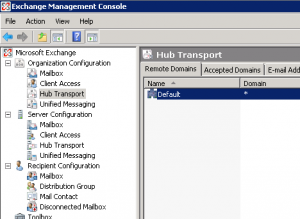
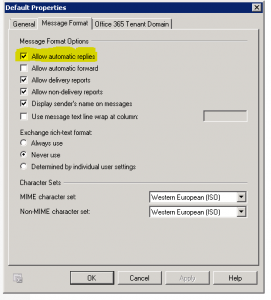

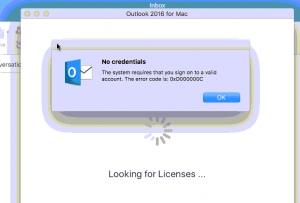 e4c26ee
e4c26ee