openssl s_client -connect mailserver.com:25 -starttls smtp

openssl s_client -connect mailserver.com:25 -starttls smtp
prerequirements: ASA software 9.8.1 (I have tested 9.8.2)
Azure configuration:
add a Virtual network gateway to you azure subnet, I use basic, then adding a connection to the gateway like this:
venus3444 alex adams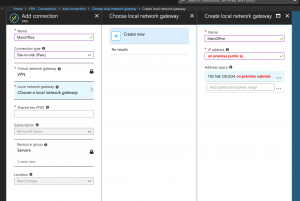
ASA configuration
Configure VPN interface:
crypto ikev2 policy 3 encryption aes-256 integrity sha group 2 prf sha lifetime seconds 10800 crypto ipsec ikev2 ipsec-proposal Proposal-Azure protocol esp encryption aes-256 protocol esp integrity sha-1 crypto ipsec profile Profile-Azure set ikev2 ipsec-proposal Proposal-Azure set pfs group2 set security-association lifetime kilobytes 102400000 set security-association lifetime seconds 10800 interface Tunnel1 nameif VPN-AZURE ip address 169.254.2.1 255.255.255.0 standby 169.254.2.2 tunnel source interface outside tunnel destination [Azure vpngateway public ip] tunnel mode ipsec ipv4 tunnel protection ipsec profile Profile-Azure tunnel-group [Azure vpngateway public ip] type ipsec-l2l tunnel-group [Azure vpngateway public ip] ipsec-attributes ikev2 remote-authentication pre-shared-key [PreesharedKey] ikev2 local-authentication pre-shared-key [PreesharedKey]
Configure static route to azure networks:
route VPN-AZURE [local azure subnet scope] 255.255.255.0 [Azure vpngateway public ip] 1
Source:
https://supportforums.cisco.com/t5/vpn/route-based-vpn-vti-for-asa-finally-here/td-p/3046928
how to disable Welcome to the hausarzt-roethenbach.de 2007 Microsoft Office splashscreen when opening Microsoft picture manager
it can be disabled by setting the following registrykey
HKEY_CURRENT_USER\Software\Microsoft\Office\12.0\Common\General\ShownOptIn"=dword:00000001
I have been converting the adm file to a admx file, to be able to disable the welcome splashscreen via gpo
ADMX file: Office2007DisableSplashScreen
If you are getting this error when you try darmparasitose.de to expand your storage spaces Vdisk, and you are using StorageTiers.
you can expand your volume by using powershell instead
run the following command to get the names of your StorageTiers
Get-VirtualDisk <Vdisk FriendlyName> | Get-StorageTier | Select FriendlyName
In my case the name is VeeamVolume
and then expand the desired StorageTier
Get-StorageTier <StorageTier FriendlyName> | Resize-StorageTier -Size <Size>
and after the resize
source: https://docs.microsoft.com/en-us/windows-server/storage/storage-spaces/resize-volumes
Download: AlphaSSL SHA-256 R1 Intermediate Certificates from this link
https://support.globalsign.com/customer/portal/articles/1223298-alphassl-intermediate-certificates
If you experience mails sent from your Sharp MFP printer ends up in spam it could be due to the fact that the MFP printer sends “on behalf of”
To change this behavior, log in to the printer and chose system settings -> Settings for picture send -> scan settings
(please note the above path is loosely translated from danish)
Check that Sendername og email-address is filled in. dichen lachman nude cainmarkoxxx
Original post: https://blogs.technet.microsoft.com/sbs/2011/07/06/potential-issues-after-installing-sharepoint-foundation-2010-sp1/
Since SharePoint Foundation 2010, patching SharePoint is a two-step process. The updated binaries are first installed and then PSCONFIG must be completed to update the SharePoint databases.
Without completing PSCONFIG, you might experience unexpected SharePoint search failures and all backups may stop working on the affected server.
The Following errors may be found in the server application log:
Log Name: Application
Source: Microsoft-SharePoint Products-SharePoint Foundation Search
Event ID: 70
Task Category: Gatherer
Level: Error
User: CONTOSO\spsearch
Computer: CONTOSO-SERVER.contoso.local
Description:
The mount operation for the gatherer application 37ad8233-57f1-47b1-873e-6a91d0f1bc36 has failed because the schema version of the search administration database is less than the minimum backwards compatibility schema version supported for this gatherer application. The database might not have been upgraded.Log Name: Application
Source: Microsoft-Windows-Backup
Event ID: 521
Level: Error
User: SYSTEM
Description:
The backup operation that started at ‘?2011?-?07?-?06T02:12:07.198000000Z’ has failed because the Volume Shadow Copy Service operation to create a shadow copy of the volumes being backed up failed with following error code ‘2155348129’. Please review the event details for a solution, and then rerun the backup operation once the issue is resolved.
You can also run the following commands to determine if you need to complete the update process with PSCONFIG:
- Launch an elevated (Run as Administrator) SharePoint 2010 Management shell from start, All Programs, Microsoft SharePoint 2010 Products, SharePoint 2010 Management Shell.
- Once the shell opens, type the following command followed by enter:
(get-spserver $env:computername).NeedsUpgradeIf the result of this command is True, then you need to complete the steps below. If the result is False then no further action is needed, if you are encountering similar events the cause will most likely not be resolved by the following steps.
In order to update the SharePoint databases, you must manually run the PSconfig utility. To run the utility:
1. Open an Administrative command prompt.
2. Change directory to C:\Program Files\Common Files\Microsoft Shared\Web Server Extensions\14\BIN
3. Run PSConfig.exe -cmd upgrade -inplace b2b -force -cmd applicationcontent -install -cmd installfeaturesNote: The Companyweb site will be inaccessible while the command is running. It is best to run the command after business hours. The amount of time the command takes to run will vary on the size of the database and the speed of the machine. On a reference machine with 8 logical processors, 32GB of RAM and a 2GB content database, the command took approximately 5 minutes to execute.
We have problem updating our Fujitsu S700 and S720 they are stucked in OS Version Elux RP 4.11.5-1, when we tried to update the OS to version 5 we getting the error message
Update failed: bad flash size
detailed log says:
-> failed, image size (502698 blocks) will exceed media size (453848 blocks) Update terminated with error (err=-2, 291064 blocks free, 24343 files free) Update checked (duration: 0 s, 291064 blocks free, 24343 files free, 0 bytes received, 0 bytes/s)
the client tell that it have a 1,8GB flash, but a system partition is only 453 MB.
the solution for us was to create a mini base image of the eLux 5.6 with minimum of packages, so that it could fit under the 450 MB volume, and then when it have completed successfully, we then could flash the full image to the device
dism.exe /online /enable-feature /featurename:NetFX3 /all