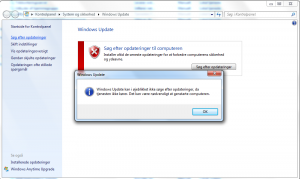When you try to search for updates with Windows update, you recive this error:
Windows update cannot currently check for updates because the service is not running
Danish:
Windows update kan i øjeblikket ikke søge efter opdateringer da tjenesten ikke kører
Open Windows Updates
click on Change Settings
change your option to Never Update.
Click Apply
Close Windows Updates
Now open Windows Updates again
Click on Change Settings
Change the settings to your preference.
Click Apply, and close Windows Update