https://answers.microsoft.com/en-us/msoffice/forum/all/word-2016-there-was-a-problem-sending-the-command/3be3d9fb-b58d-47f0-9d3c-cbd3317f8202

https://answers.microsoft.com/en-us/msoffice/forum/all/word-2016-there-was-a-problem-sending-the-command/3be3d9fb-b58d-47f0-9d3c-cbd3317f8202
Danish: Denne meddelelse kunne ikke signeres eller krypteres, fordi du ikke har et certifikat, som kan bruges til at sende fra din e-mail-adresse
Error message:
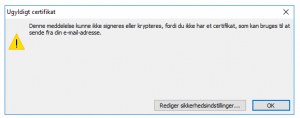
(Danish Error message)
FIX:
Windows Registry Editor Version 5.00 [HKEY_CURRENT_USER\Software\Microsoft\Office\14.0\Outlook\Security] "SupressNameChecks"=dword:00000001
how to disable Welcome to the hausarzt-roethenbach.de 2007 Microsoft Office splashscreen when opening Microsoft picture manager
it can be disabled by setting the following registrykey
HKEY_CURRENT_USER\Software\Microsoft\Office\12.0\Common\General\ShownOptIn"=dword:00000001
I have been converting the adm file to a admx file, to be able to disable the welcome splashscreen via gpo
ADMX file: Office2007DisableSplashScreen
iCloud Add-in Keeps Disabling Itself in Outlook
you can force outlook not to disable a plugin by change loadbehavior and add it to outlook resiliency list.
It is both done by windows registry (regedit)
open regedit and look for
HKEY_CURRENT_USER\SOFTWARE\Microsoft\Office\Outlook\Addins\Apple.DAV.Addin
If you can’t find it try to look for
HKEY_LOCAL_MACHINE\SOFTWARE\Microsoft\Office\Outlook\Addins\Apple.DAV.Addin
and set the value for the LoadBehavior to 3 (always load)
Even with this key set, Outlook can some times disable the plugin anyway, you can prevent it by adding another key:
HKEY_CURRENT_USER\Software\Policies\Microsoft\office\16.0\outlook\resiliency\addinlist String: Apple.DAV.Addin Value: 1
HKEY_CURRENT_USER\Software\Policies\Microsoft\office\15.0\outlook\resiliency\addinlist String: Apple.DAV.Addin Value: 1
HKEY_CURRENT_USER\Software\Policies\Microsoft\office\14.0\outlook\resiliency\addinlist String: Apple.DAV.Addin Value: 1
Sources: https://www.slipstick.com/outlook/icloud-sync-failure/
This mini guide explains how to Move Outlook 2010 AutoComplete Cache / Suggested Contacts
old pc:
Close outlook
Go to this folder:
%LOCALAPPDATA%\Microsoft\Outlook\RoamCache ( C:\Users\[username]\AppData\Local\Microsoft\Outlook\RoamCache )
look for a file named Stream_Autocomplete_0_xxxxxxxxxxxxxxxx.dat (random number like Stream_Autocomplete_0_1AF176FB82536A41BFE4932FD077DF0F.dat)
if there is more then one, look at the timestam or the size, to select the rigth one
copy the file to the new pc
new pc:
open outlook
send a email to a emailadress that you type in (not using contacts)
close outlook
open outlook
send another mail to the same emailadress, you should see that the autocorret list suggests the email, then close outlook
Go to this folder:
%LOCALAPPDATA%\Microsoft\Outlook\RoamCache ( C:\Users\[username]\AppData\Local\Microsoft\Outlook\RoamCache )
look for a file named Stream_Autocomplete_0_xxxxxxxxxxxxxxxx.dat (random number like Stream_Autocomplete_0_1AF176FB82536A41BFE4932FD077DF0F.dat)
if there is more then one, look at the timestam, to select the rigth one
copy the filename and rename the file to eg. Stream_Autocomplete_0_xxxxxxxxxxxxx.dat.Old
copy the stream file from the old outlook to this folder, and rename the file to what the other file name was
open outlook and now you should have your AutoComplete Cache / Suggested Contacts
tips:
Always make a backup of the .dat file, before entering outlook on the new pc. some times (1 out of 50) outlook deletes the file on startup, if this should happens, just copy the file on more time, this time it should work
Outlook 2013 Stuck Loading profile

(Danish)
Disable hardware acceleration
1. Open regedit
2. Browse to HKEY_CURRENT_USER\Software\Microsoft\Office\15.0\Common
3. Right click on the right panel select “New Key” and name it “Graphics”
4. Select Graphics key/folder, right click on the right panel and create a New DWORD (32-bit) Value and name it “DisableHardwareAcceleration”.
5. Set Value to 1
Source: http://community.spiceworks.com/topic/456531-outlook-2013-hangs-loading-profile
Thanks to: #2