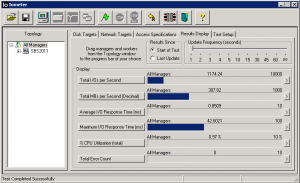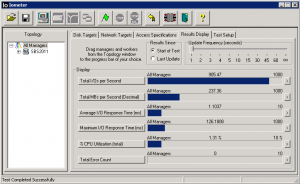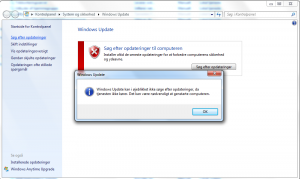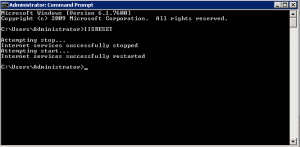Controller: ServeRaid M5015
Server: IBM x3500 m3 – 7380-42g
Disks: 3 x 300gb 10k SAS IBM (Fru 42d0638)
Ram: 16 gb
OS: SBS 2011 Standard
Raid: Raid5
Ahsay acb seedload
There is no GUI interface in ahsay acb client to make a seedload, but you can easily make the seedload through editing/running a Batch file thats located in:
C:\Program Files\AhsayACB\bin\SeedLoad.bat
open the file in notepad and change the following value:
SET OUTPUT_DIR=C:\Seedload
to where you like to save the seedload.
save the file, and run the file, it will start to make the seedload
Cisco VPN Client for Win 7 and WWAN Devices/Mobile Broadband 3g/4g
Problem with some Mobile Broadband devices eg. Huawei E392 used as Telia for 4g usb modem.
it connect just fine, but you can´t access the iprange through the vpn tunnel, and it look like that no traffic has been transferred through the vpn
Install this fix, and reboot the pc:
win 7 x86:
dneupdate
Win 7 x64:
dneupdate64
Ahsay OBM – Clean restart client
What the script does is:
Restart the ahsay OBM services
Kill OBMs processes
Delete running/start/stop files
ahsaycleanup.bat:
rem ---------------- rem Stop Services rem ---------------- net stop obautoupdate net stop obscheduler net stop obcdpservice pause rem ---------------- rem kill tasks if hung rem ---------------- taskkill /F /IM Aua.exe taskkill /F /IM AuaJW.exe taskkill /F /IM bJW.exe taskkill /F /IM Scheduler.exe taskkill /F /IM bschJW.exe taskkill /f /im cdpservice64.exe taskkill /F /IM systemtray64.exe pause rem ---------------- rem delete rogue files from hung processes rem ---------------- cd "%ProgramFiles%Ahsay OBMipc" del /s /q running del /s /q stop del /s /q start cd cd "%userprofile%.obm del /s /q running del /s /q stop del /s /q start pause rem ---------------- rem start services rem ---------------- net start obautoupdate net start obscheduler net start obcdpservice pause
Revit Architecture 2010 – Crash at splash screen
Problem:
Revit Architecture 2010 crash at startup/splash screen, it just quit with no errors
Fix:
Delete the following file:
Windows 7
“C:\Users\%username%\AppData\Local\Autodesk\Revit\Autodesk Revit Structure 2010\ENU\Components\WebServices\WSCommCntrData.xml”
Windows xp
“C:\Documents and Settings\%username%\Local Settings\Application Data\Autodesk\Revit\Autodesk Revit Architecture 2010\ENU\Components\WebServices\WSCommCntrData.xml”
Windows update cannot currently check for updates because the service is not running
When you try to search for updates with Windows update, you recive this error:
Windows update cannot currently check for updates because the service is not running
Danish:
Windows update kan i øjeblikket ikke søge efter opdateringer da tjenesten ikke kører
Open Windows Updates
click on Change Settings
change your option to Never Update.
Click Apply
Close Windows Updates
Now open Windows Updates again
Click on Change Settings
Change the settings to your preference.
Click Apply, and close Windows Update
Exchange Management Console – The following error occurre while attempting to connect to the specified Exchange server
When you try to open the Exchange Management Console this error occurre:
The following error occurre while attempting to connect to the specified Exchange server sbs2011.domain.local
The attempt to connect to http://sbs2011.domain.local/powershell using Kerberos authetication failed: Connecting to remote server failed with the following error message: The WS-Management service cannot process the request. The system load quota of 1000 requests per 2 seconds has been exceeded. Send future request at a slower rate or raise the system quota. The next request from this user will not be approve for at least 1522693632 milliseconds. For more information see the about Remote_Troubleshooting
Fix:
just run iisreset from cmd
Two default gateway 0.0.0.0 – CS3
The problem is that the pc have 2 default gateways, 0.0.0.0 and a second (the real gateway) eg. 192.168.1.1 the problem occurs with some windows 7 pc´s with Adobe CS3 installed
The fix:
Windows 7 x64
- Click Start, click Run, type cmd in the Open box, and then click OK.
- Type: cd C:\Program Files (x86)\Bonjour\
- Type: mDNSResponder.exe -remove
- Type: rn mdnsNSP.dll mdnsNSP.dll.old
- Reboot the pc
This operation has been canceled due to restrictions in effect on this computer
The problem occurs when the pc have Google Chrome installed and then remove it, after it has been removed hyperlinks in outlook don’t work anymore, and you get this error message “This operation has been cancelled due to restrictions in effect on this computer. Please contact your system administrator.”
How to fix this:
- Click Start, click Run, type Regedit in the Open box, and then click OK.
- Find the key: HKEY_CURRENT_USER\Software\Classes\.html
- Right click the (Default) value for the .html key and select Modify
- Change the value from “ChromeHTML” to “htmlfile”
Repeat steps 2-4 for .htm .shtml .xhtm and .xhtml keys if they exist,
Change port used by Exchange 2007 / 2010 send connector when using smarthost
Some smarthost providers/smtp relay servers will only allow you to connect to ports other than port 25 or your ISP is blocking outgoing port 25.
In both cases you have to change the SendConnector port, this can’t be done in the exchange management console, so you have to use the Exchange Managment Shell.
List SendConnectors and port nummers:
Get-SendConnector | ft Id*,Sm*s,po*
Change the port for SendConnector:
Set-SendConnector "[SendConnector name]" -port [Port nummer]
eg:
Set-SendConnector “OutboundMail” -port 3535